2.5.0
2.3 and up
Tools
2.5.0
IAB Setup
Screenshot function (extra)
Adjusted touch & mouse sensitivity
Control system buttons devices (Extra)
Analog output mode (Extra)
Fixes:
Gingerbread crash
Root check.
Wiimote classic controller analogs
Wiimote nunchuck range
Touch type A Pointer modes
Touch type A double gestures
Zoom gesture
Blank activity view on boot
IME crash (gingerbread)
System button default mode
AdNet message
One side only wheel crash
Disabled/touch component alpha
Virtual keyboard showing as keyboard
Control your touch only games with most keyboard, joysticks, gamepad or your phone or tablet buttons. Remap the functions of any key, button, mouse…
Convert your keyboard or joystick to mouse. Convert mouse to stick or touch device…
Support BT and USB connected including Wiimotes, IPega and others. Wiimotes do not work on Android 4.2 due to OS incompatibilities.
Supports more than one gamepad/keyboard at a time.
More than 8 different touch interactions per button/stick.
Create profiles for your games/apps and have them automatically applied on the fly.
Simple, intutitive and well Holo integrated UI.
Very high game compatibility and lag-free performance.
Device compatibility is steadily improving. Help me with your support. Report in support group!!
https://groups.google.com/forum/#!forum/tincore-contact
Native driver support for some particular devices. This provides 100% compatibility and the lowest latency.
At the moment JXD S7300 is enabled.
If you are a manufacturer/distributor and you want your device supported natively please send email to: contact@tincore.com
An experimental IME is added. It can be controlled with gamepads. It is NOT mandatory to use it. You can combine the application with other IME.
Manual (a bit outdated) in http://tincore.blogspot.nl/search?updated-max=2013-05-16T03:23:00-07:00&max-results=1
__IMPORTANT________
For any issue please CONTACT before leaving negative feedback! Support for devices can be added/tuned!!
Some android games have issues when a gamepad stick is used and, at the same time, the screen is touched. Usually this hangs those games so they show an Application Not Respond message. If this happens is NOT a problem with the mapper but with the games and it will happen without the mapper installed as well.
The app works much better if you have a kernel with uinput module. Without uinput it is convenient to have the provided IME running. The game compatibility is lower.
This application requires ROOT. This is essential to control input devices.
keywords:
screen, touch, mapping, gamepad, joystick, hdmi stick, bt, usb, wiimote, ipega. ouya
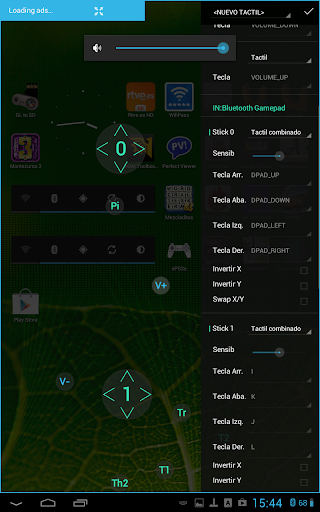
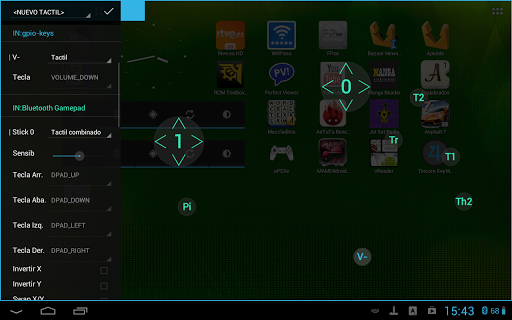
 Download Tincore Keymapper 2.5.0
Download Tincore Keymapper 2.5.0
Item Reviewed: Tincore Keymapper 2.5.0
Description:
Rating: 4.5
Reviewed By: APK Android DOWNLOAD
2.3 and up
Tools
2.5.0
IAB Setup
Screenshot function (extra)
Adjusted touch & mouse sensitivity
Control system buttons devices (Extra)
Analog output mode (Extra)
Fixes:
Gingerbread crash
Root check.
Wiimote classic controller analogs
Wiimote nunchuck range
Touch type A Pointer modes
Touch type A double gestures
Zoom gesture
Blank activity view on boot
IME crash (gingerbread)
System button default mode
AdNet message
One side only wheel crash
Disabled/touch component alpha
Virtual keyboard showing as keyboard
Control your touch only games with most keyboard, joysticks, gamepad or your phone or tablet buttons. Remap the functions of any key, button, mouse…
Convert your keyboard or joystick to mouse. Convert mouse to stick or touch device…
Support BT and USB connected including Wiimotes, IPega and others. Wiimotes do not work on Android 4.2 due to OS incompatibilities.
Supports more than one gamepad/keyboard at a time.
More than 8 different touch interactions per button/stick.
Create profiles for your games/apps and have them automatically applied on the fly.
Simple, intutitive and well Holo integrated UI.
Very high game compatibility and lag-free performance.
Device compatibility is steadily improving. Help me with your support. Report in support group!!
https://groups.google.com/forum/#!forum/tincore-contact
Native driver support for some particular devices. This provides 100% compatibility and the lowest latency.
At the moment JXD S7300 is enabled.
If you are a manufacturer/distributor and you want your device supported natively please send email to: contact@tincore.com
An experimental IME is added. It can be controlled with gamepads. It is NOT mandatory to use it. You can combine the application with other IME.
Manual (a bit outdated) in http://tincore.blogspot.nl/search?updated-max=2013-05-16T03:23:00-07:00&max-results=1
__IMPORTANT________
For any issue please CONTACT before leaving negative feedback! Support for devices can be added/tuned!!
Some android games have issues when a gamepad stick is used and, at the same time, the screen is touched. Usually this hangs those games so they show an Application Not Respond message. If this happens is NOT a problem with the mapper but with the games and it will happen without the mapper installed as well.
The app works much better if you have a kernel with uinput module. Without uinput it is convenient to have the provided IME running. The game compatibility is lower.
This application requires ROOT. This is essential to control input devices.
keywords:
screen, touch, mapping, gamepad, joystick, hdmi stick, bt, usb, wiimote, ipega. ouya